Microsoft Dynamics NAV: Compare and Contrast - April 2016
Published: 15/04/16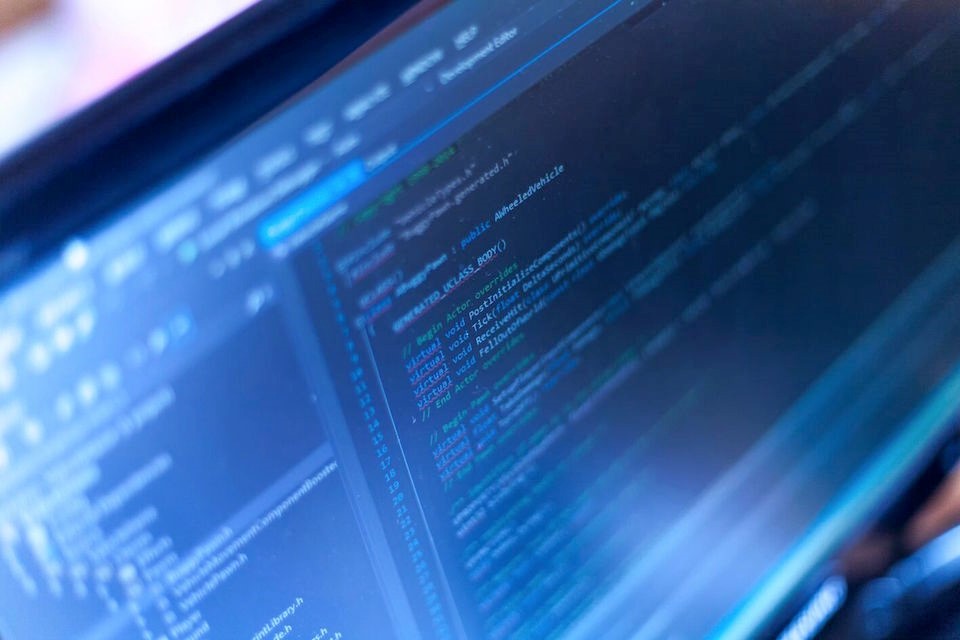
Introducing Microsoft Dynamics NAV 2016
Comparing and contrasting different versions of Microsoft Dynamics NAV is probably not the sort of thing the majority of people do all that often. However, Microsoft recently introduced Dynamics NAV 2016 and, as you would expect, it came with a range of new features you should be aware of.
The comparison tool
Thanks to a useful comparison tool from Microsoft, it is extremely easy to compare the differences between previous versions and NAV 2016. For many clients considering an upgrade from an earlier version of the product, this tool makes it easy to understand how the product has evolved over time and discover new standard 'out of the box' functionality.
The latest version of our Jenworks utility billing system has been designed for NAV 2016 requirements.
The comparison tool is intuitive to use and helpfully provides comparisons using the following functional areas of the product:
- Starter Pack
- Financial Management
- Manufacturing
- Supply Chain Management
- Business Intelligence and Reporting
- Sales and Marketing
- Service Management
- Cloud Services, Workflow and Document Management
- Project Management
Even a cursory glance at this tool very clearly demonstrates Microsoft's commitment to product development, enabling the application to evolve and keep pace with an increasingly broad range of clients and requirements.
NAV 2016 at a glance
The most noticeable change in NAV 2016 is a direct connection to Microsoft Dynamics CRM, which allows easy access to relevant data from within either product, eliminating program switching and data duplication.
Another notable change is the inclusion of a completely new solution group: cloud services, workflow and document management. Workflow is essentially an ‘engine’ which enables clients to create events that trigger an action, or series of actions. It can generate notifications for particular people or teams, enabling business processes to be swiftly and effectively set up. It is a useful feature for making processes (particularly cross-departmental ones) more efficient.
Also worth mentioning is currency exchange management, which the comparison tool presents as a new feature. In fact, currency exchange rates using third-party web services that deliver exchange rates as XML files or streams have been included in the system for some time.
NAV 2016 features
Below is a list of all the features you can expect to find in NAV 2016. Any features that have been added or enhanced for the 2016 release have been highlighted in bold.
Starter Pack
- Enhanced Microsoft Dynamics NAV for phones and tablets
- Social Listening
- Surface Microsoft Dynamics NAV Information Directly in SharePoint Online
- Microsoft Dynamics NAV as a Hosted app in office 365
- Single Sign On
- Interoperability with Office 365 and Excel
- Microsoft Dynamics NAV Application Profiler
- Improved Extensibility for Microsoft Dynamics CRM
- Microsoft Dynamics NAV Provisioning Tools for Windows Azure
- Microsoft Azure SQL Database (optional)
- Multitenant Deployment
- Data Upgrade Automation
- Help Server
- Microsoft Office Alignment of Microsoft Dynamics NAV Windows and Web Clients
- Microsoft Dynamics NAV Web Client
- Improved Charting Capabilities
- Query
- Server Administration Tool
- Windows Powershell
- Application Server (NAS) Enhancements
- NAS Services
- New User Concept
- OneNote Integration
- Zetadocs Express for Microsoft Dynamics NAV
- Multi-tier Architecture
- Web Services
- ADCS Using Web Services
- Role Centers
- Interoperating with the Microsoft. NET Framework
- Connecting the Windows Client over a Wide Area Network Connection (WAN)
- Application Vitualisation
- Integration with Microsoft Dynamics CRM
- Integration with Microsoft Office
- Job Queue
- Predefined User Permissions
- Bath Creation of Journal Lines
- Document Approval
- Navigation and Productivity Enhancements
- XML - Port Object
- Online Map
- Outlook Integration
- Setup Checklist Wizard
Financial Management
- Deferrals
- Cash Management
- Bank Account Management and Bank Account Reconcilliation
- Electronic Payments and Direct Debits
- Reconcilliation of Incoming and Outgoing Bank Transactions
- Support for SEPA Credit Transfer and SEPA Direct Debit
- Cost Accounting
- Cash Flow Forecast
- VAT Rate Change Tool
- New Dimension Set Entry Table
- Faster G/L Posting
- Online Payment Services
- Intercompany Purchase Cost Distribution
- Prepayments
- Reversal of Journal Postings (unapply)
- Partial Payments
- Consolidation Enhancements
- KPI’s
- Intercompany Postings
- Fixed Assets
Manufacturing
- Two New Goal Set Up Fields
- Enhanced Integration
- Graphical Production Schedule
- Manual Planning
- Production Orders
- Supply Chain Management
- Item Availability by TimeLine
- Item Availability by Event
- Inventory Movements
- Additional Default Bins and dedicated bins
- Enhanced integration to service management
- Assembly Management
- Supply Planning Setup Enhancements
- Automated Data Capture System
- Item Budgets
- Planning Transparency
- Pick
- Standard Cost Worksheet
- Price Management
- Supply Planning
- Costing
- Item Tracking
Business Intelligence and Reporting
- Power BI
Sales and Marketing
- Sales and Purchase Document Approval
- Interaction/Document Management
- Payment Terms Translation
- Document Archiving
Service Management
- Enhanced Integration with Manufacturing, Warehouse Management and Assembly Management
- Planning and Dispatching of Materials Overview
- Service Order Management
- Service Contract Management
Cloud Services, Workflow and Document Management
- Workflow Templates
- Electronic Invoicing
- Currency Exchange Rates
- Document Management
- Optical Character Recognition (OCR)
- Incoming Document Workflow
Project Management
- Jobs WIP Calculation Compliance
- Usage Link
- Jobs
As you would expect, additional information is available if you require a product overview for NAV 2016. However, if all you need is a quick comparison guide to help evaluate the relative pros and cons before acquiring or upgrading the product, then this tool is very handy indeed.
B a c k t o K n o w l e d g e
